My first DIY computer: ¥500 budget with a discrete graphics card
Contents
Preface
I assembled this computer over winter break (Jan~Feb) in 2025, when I could not play many games with just a light laptop home, so I thought of assembling a computer. My requirements for this computer were:
- small enough and light enough;
- as low a price as possible;
- have decent performance for gaming;
- have Nvidia discrete graphics card and support deep learning.
Hardware Configuration
After searching for many low-cost installation tutorials online, I settled on the following hardware configuration:
| Hardware | Models | Price (¥) | Remarks |
|---|---|---|---|
| CPU | Intel E3 1225v3 | 70 | Used, purchased as a package with RAM sticks |
| Graphics Card | Nvidia P106-90 3G | 61 | Used, single fan short card version |
| Motherboard | Maxsun H81 ITX 17*17cm | 88 | Used |
| Memory | Kingston 4G*2 | \ | Used, purchased as a package with CPU |
| Hard Drive | Inferior brand SATA 480G | 98 | Used |
| Power Supply | Inferior brand Flex 350W | 50 | Used |
| Heatsinks | Inferior brand | 27.9 | One Handed |
| Chassis | Inferior brand ITX | 62.8 | Used |
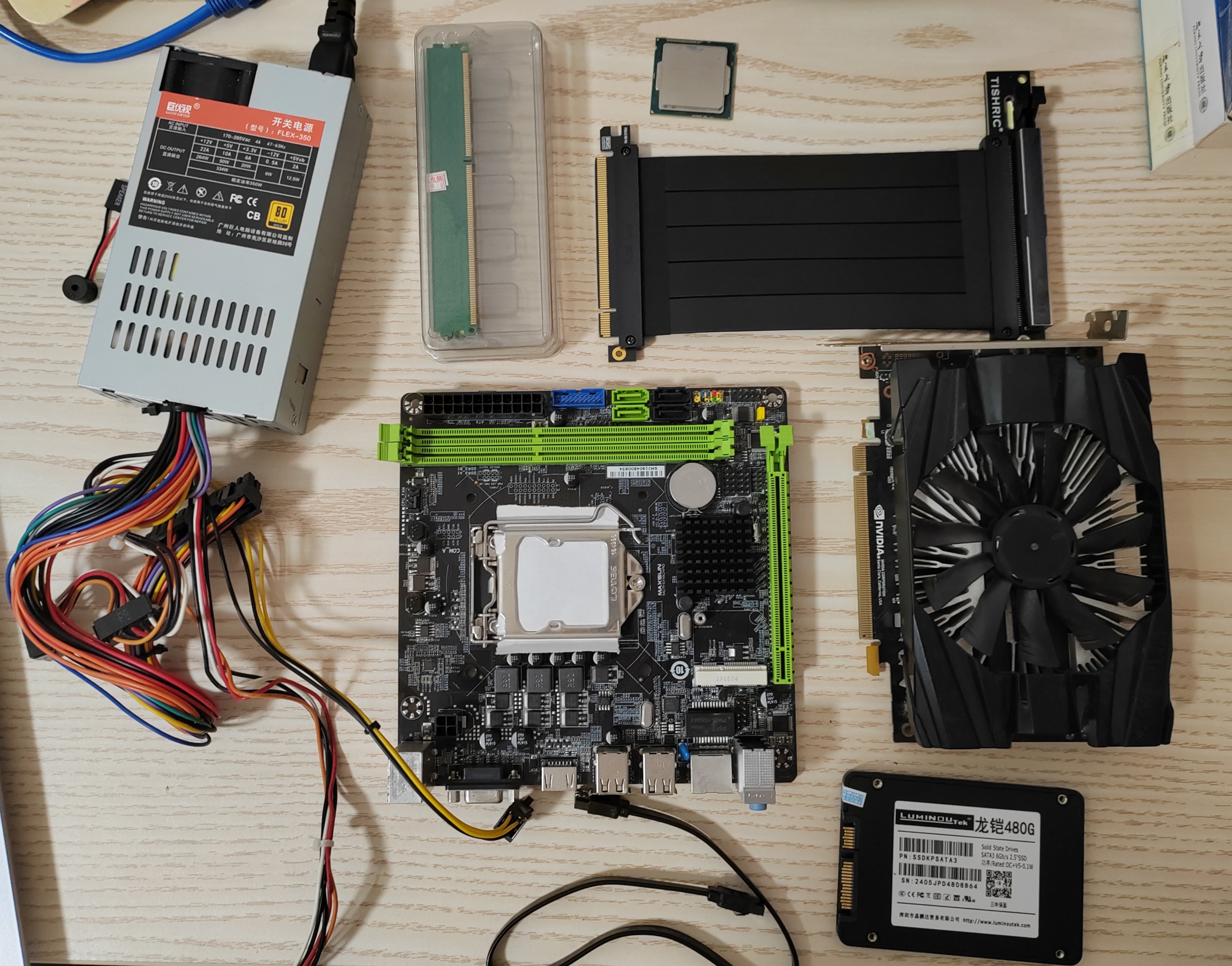
Things to note
- Nvidia P106 is a compute card, there is no display output interface, the CPU must have a core display; in addition, Nvidia does not provide official drivers for the P106, you need to install a third-party driver on Windows (Linux does not require a separate installation).
- My extra spending: replaced with two brand-new 8G memory sticks, costing ¥47.5; graphics card extension cable, ¥33.44; SATA 3.0 cable, ¥1.9; motherboard buzzer, ¥1.74; SATA to 6PIN power supply, ¥2.84.
Total ¥545.12 (if do not change the memory stick, the total ¥497.62).
Assembly effect
The assembly effect is as follows:

Performance test
Ludashi software score:

Minecraft game with shaders turned on:

It was tested that CS2 is also playable and can hold 60 fps at low quality.
Author Jinhao Xu
LastMod 2025-06-25
